
Term of warranty
Q&A
Bitspower Njord Dual-Fin DRGB Fan
Bitspower is out to bring the very best in fan design with the Njord Dual-Fin DRGB 120mm fan. Featuring a dual fin layout for higher static pressure, the Njord fan is also extremely quiet while being highly efficient. Topping at 1800 RPM, the Njord fan will produce a low 28 dBA. In addition, the fan’s frame is equipped with 4 rubber pads to damper any disturbing vibrations.
RGB enthusiasts will be pleased to know that the Bitspower Njord Dual-Fin DRGB fans are equipped with an embedded Bitspower Digital RGB LED strip around the inner frame of the fan shaft for a unique light effect. Bitspower also made sure to have Njord DRGB LEDs certified by ASUS AURA Sync, GIGABYTE RGB Fusion, MSI Mystic Light Sync, and ASRock Polychrome to ensure a synchronous lighting of your system. Lastly, thanks to collaboration with InWin on the daisy chain modular connector, you can synch the RGB effects and speed of multiple Njord fans by daisy chaining them together for a better light effect.
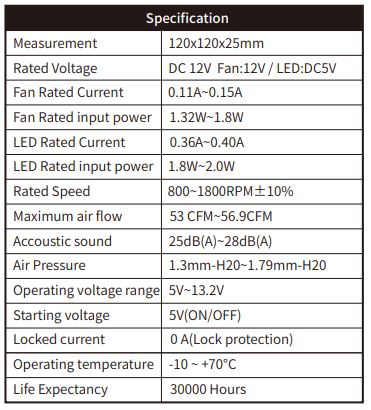
Bitspower PWM FAN Multi Function HUB
https://shop.bitspower.com/index.php?route=product/product&product_id=7042&search=BP-PFANMFH
Features :
1.Support 10 Fans with PWM Function.
2.Direct control from BIOS or Motherboard software,when hub linked to Motherboard.
3.Power supply from SATA Connected.
4.LED Light for Power On.
5.Separate Capacitor to provide more stable current for PWM Fans.
6.Easy to Install in Chassis.
Color : Black
Input Voltage : 12V
Operating Temperature : <70ºC
Input : SATA Connected
Connection Socket : Small Four Pin
If there aren’t enough DRGB headers on the motherboard, you can use the "Bitspower Digital RGB Multi Function Controller", which is available for purchase via the link below:
https://shop.bitspower.com/index.php?route=product/product&product_id=7044
I wanna show off, but what's the support I'd need?
◆DRGB
The end of power supply is 3PIN. The sequence is +/D/↓ (some motherboards are shown +5V/D/↓, and the plug is like 4PIN but the 3rd PIN is empty). Please plug in the corresponding direction of motherboard, controller or the wire integrator for one to many. If choosing the motherboard as the power supply, the light effect can be synchronize with MB.
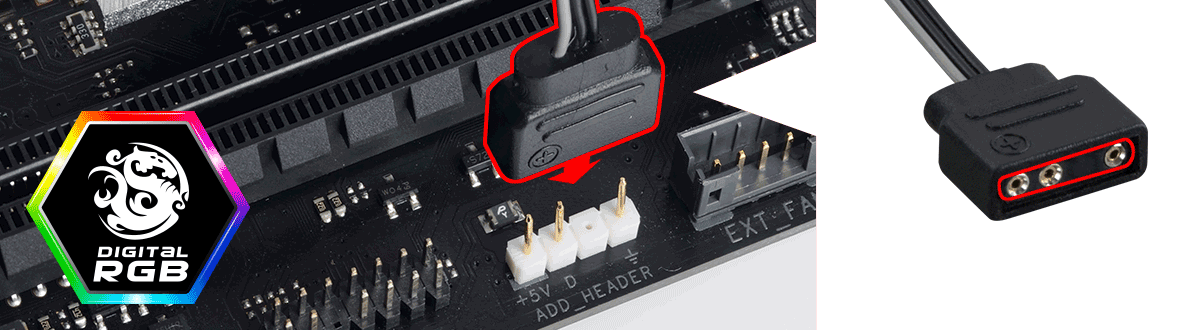
Bitspower NJord Dual Fin DRGB Fan (3PCS)- White
- Brand: Bitspower
- Product Code: BP-FX1812-WH-3
- UPC: 885488063255
- EAN: 4712914783257
- Related Products:
-

- Availability: In Stock
-
TWD 2,635 ( Tax excl. )




 Contact sales
Contact sales