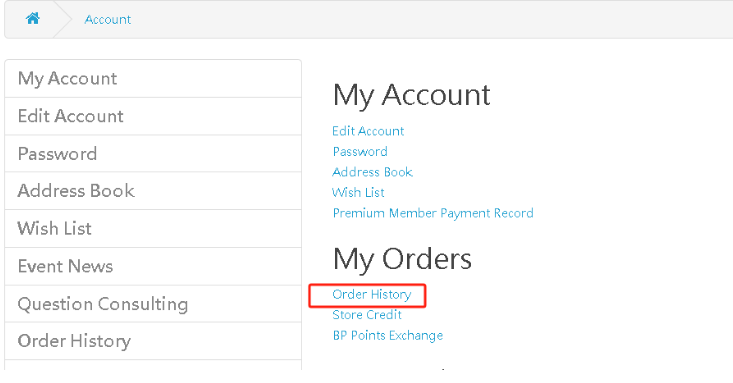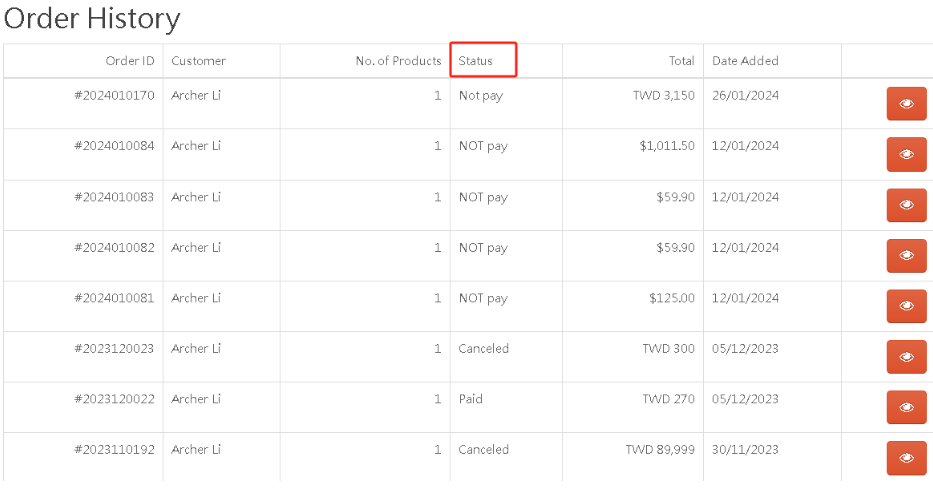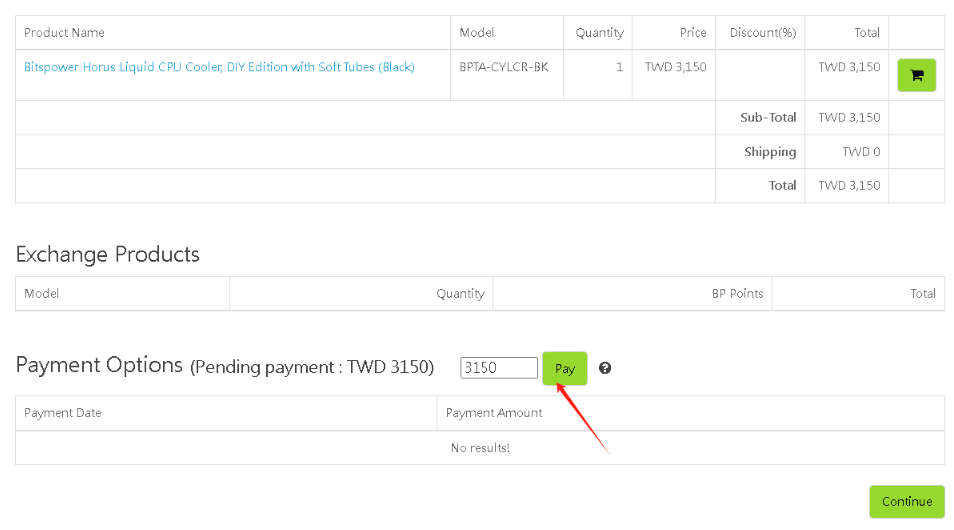Step 1 : Click Login (Non-members, please register here.)
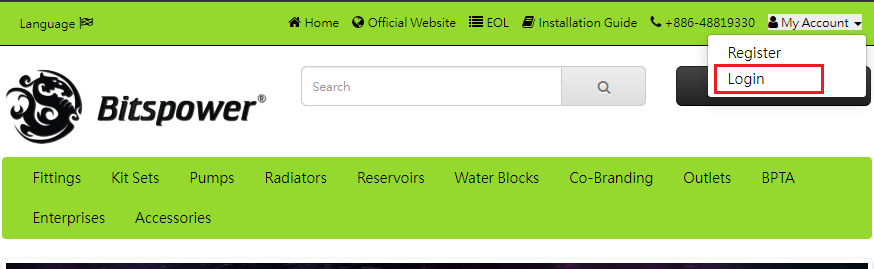
Step 2 : Search the keyword or model of the product.
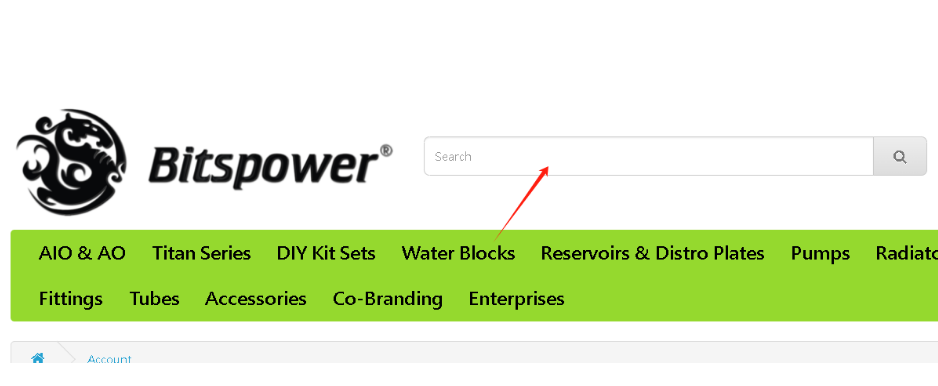
Or follow the catalog to select the products, such as fittings, you can follow the color and function to select the ones you need.
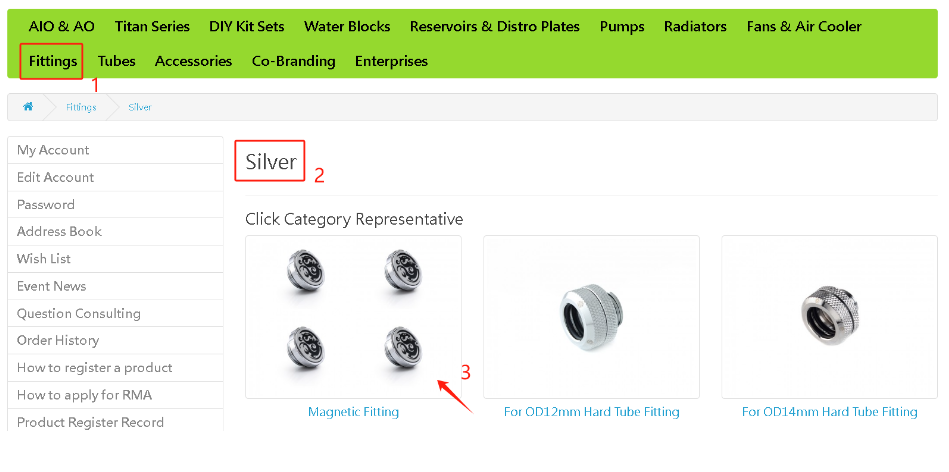
Step 3 : When you find the product, you can see the related products too, and then fill the quantity and add to cart. Also you can see whether it is available or not. If not, you can make a pre-order too.
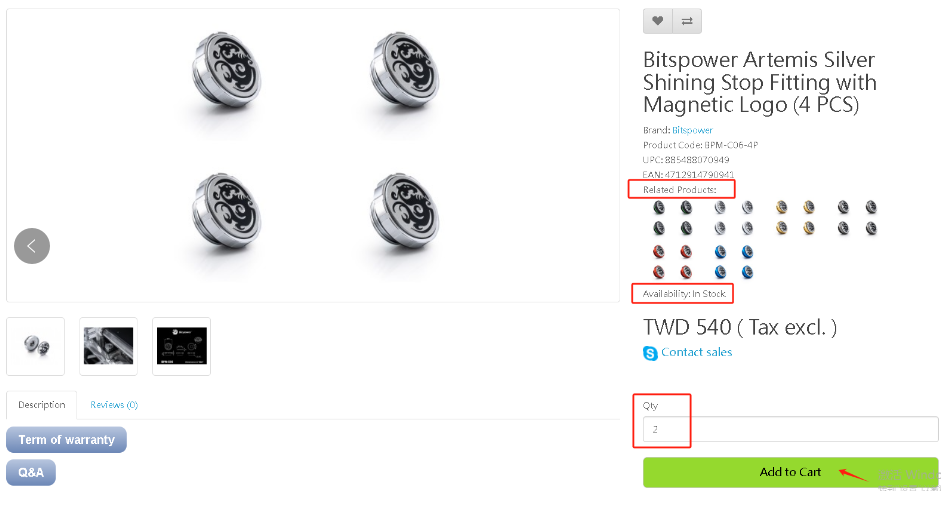
Step 4 : When you confirm the items, you can View Cart.

Step 5 : You can change the quantity or delete the product here. If you change the quantity, please remember to click the update, and then the total will be changed.If you have a coupon code or store credit, you can key in and use it.
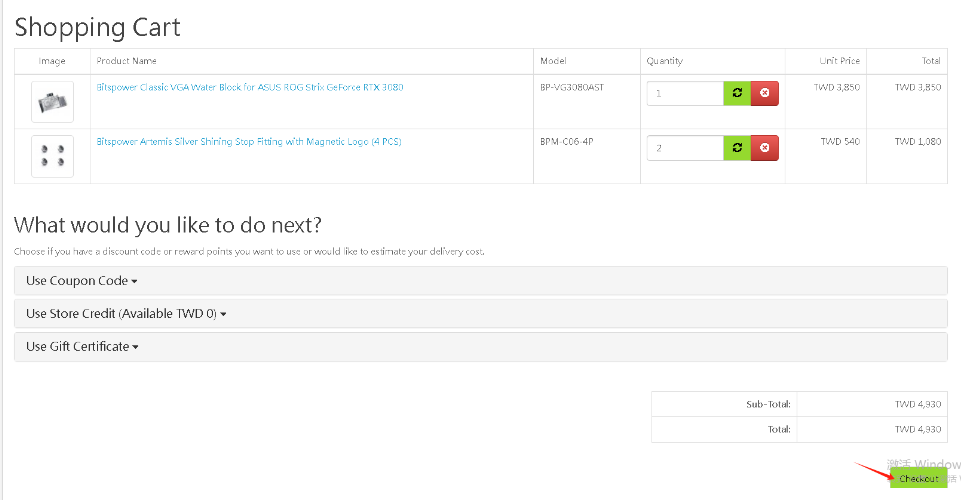
Step 6 : And then you can go on confirming the Billing and Delivery details. If you have any comments, you can fill in the blank square. After you read and agree to the Terms & Conditions, you can continue.
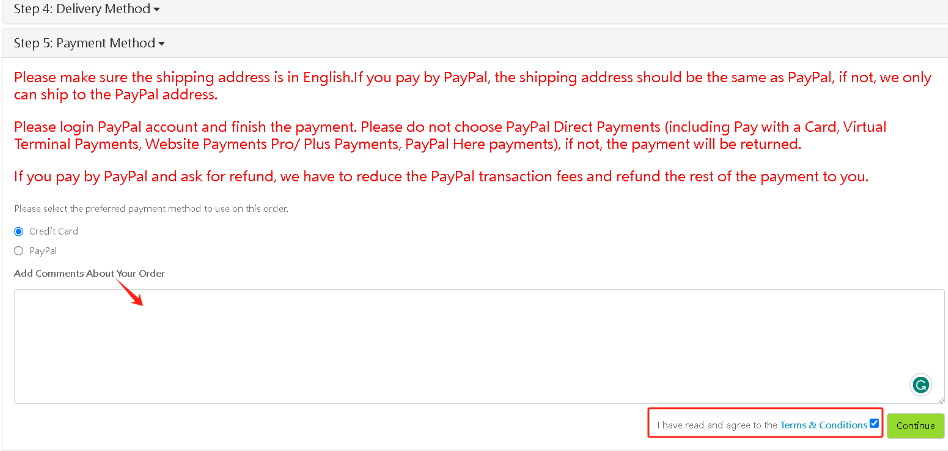
Step 7 : And then you will see the whole order list with shipping cost, etc.
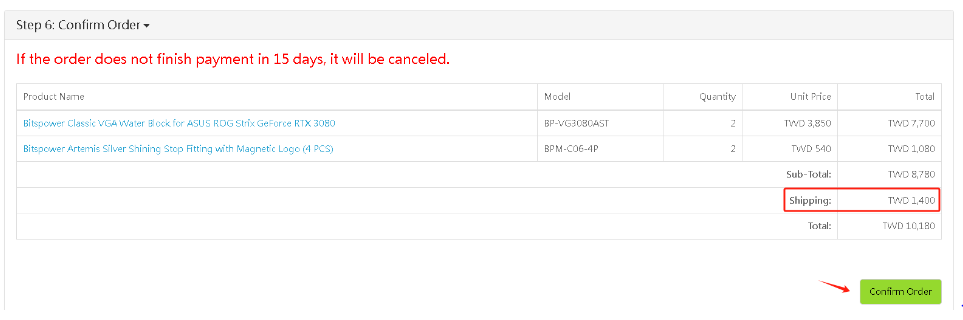
Step 8 : After you confirm the order, you can go on paying.
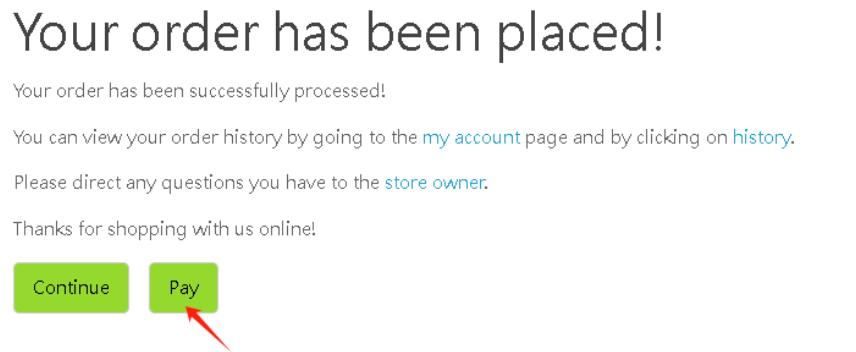
Step 9 : You can find the status of your order in the order history.
If payment is successful, the status will be Paid. After shipping, the status is shipped.
You can find the tracking under the order. Also, you will receive the note by email.
If the status is Not Pay, it means the payment is not successful. You can check the order and then go to Pay. If the status is still Not Pay after 5 days, the order will be canceled automatically.